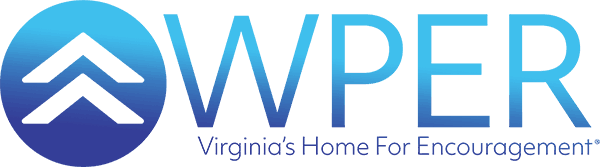Thank you messages for our essential workers
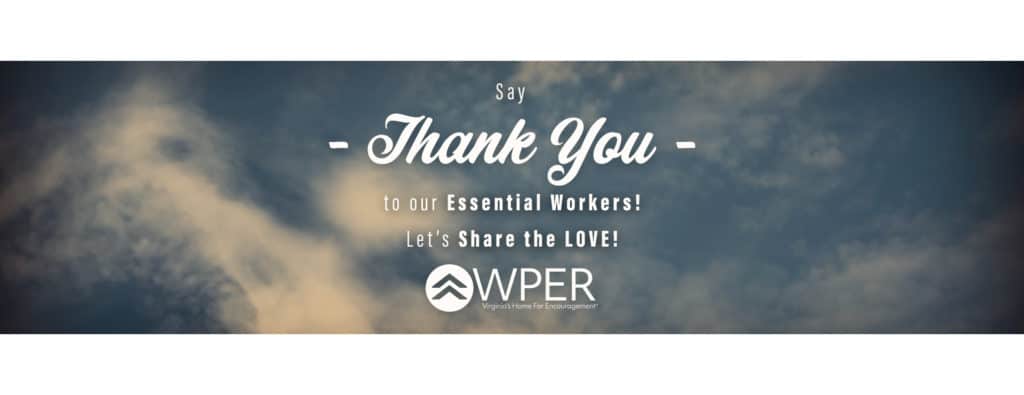
Hey WPER family! Let’s lift up those who are taking care of us all on the front lines by leaving messages of hope – for healthcare workers, grocery store staff, first responders, all of our essential workers that are keeping us healthy & keeping us going! Here’s what we need you to do…
- Record a voice memo on your phone with your message of thanks. We’d love to have messages from ALL AGES!! So this is a great activity to get the kids involved in as well!
- Once you record the voice memo, email it to [email protected] and we’ll take it from there!
We’ll be sharing these throughout this season, so please keep sending them in. Let’s spread as much LOVE and HOPE as we can, family!!
Here is an example message:
How to Record Voice Memo on iPhone
- Open the “Voice Memos” app located on the iPhone
- Tap the red record button to start recording the voice or audio, when finished tap again on the same button to stop recording
- Tap the red record button to start recording the voice or audio, when finished tap again on the same button to stop recording
- Save the voice recording and give it a name
Share the message with WPER! You can do this from right within the app. Tap the sharing button, it looks like a box with an arrow flying out of the top. Click “mail” and then send that to [email protected]
How to Record Voice Memo on Android
Android phones do not have a built in voice recorder option, however there are several free apps that can be downloaded to record & share a voice message! These include:
- Smart Recorder
- Hi-Q MP3 Voice Recorder
- Voice Recorder
- ASR Voice Recorder
- …and many more
If you’re unable to record on the phone'
If you’re unable to record on the phone, you can always CALL US and leave a voicemail! 877-859-9737!